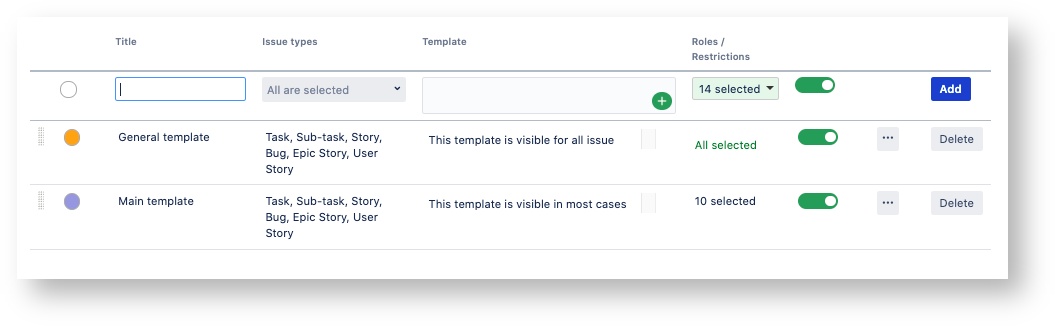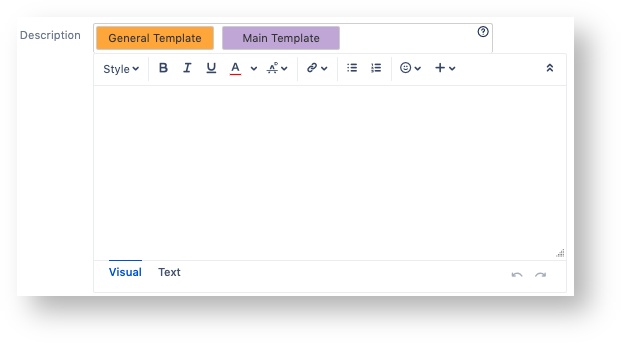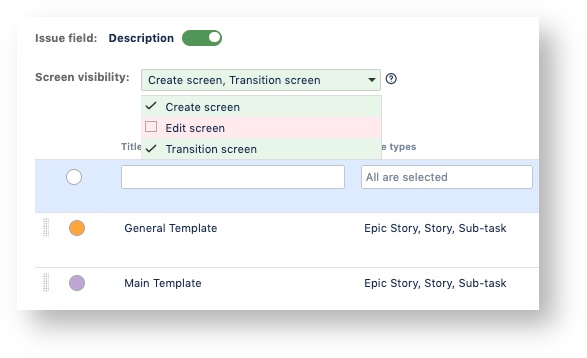| Table of Contents |
|---|
...
| Panel |
|---|
As a result Template is visible on create issue screen: |
Visibility on screens
Project administrator can pick screens to display or hide templates. To show or hide templates on a particular screen:
- Click on dropdown list
- Select the required screen to show/hide templates on it
All templates for the current field will only show in the mentioned screens. By default templates are enabled on all screens.
Issue view
Only 3 templates can be displayed at a time. If there are more than 3 templates, they will be hidden under "more" drop down section. In case you need to change the template position, use its ordering function.
...
| Info |
|---|
Jira administrator can set up personal templates for other users. See instruction. |
Template groups
All created templates can be visually combined into groups. These groups are to be created by administrators to be later assigned to templates in necessary. This mechanism helps to save space as well as helps users to navigate between given options.
These groups can be created by administrators and then assigned to templated depending on their topic.
Create groups
1. Find drop down menu Configure template groups.
2. Define the name of your future group in the corresponding field.
Optionally you can set color for this group to visually emphasize it.
Add template to group
All previously created groups can now be assigned to any template of your choice.
To do so, find the required template and press menu item (tree dots).
In the opened list select Add to Group option.
In the given screen pick one of the previously created groups to assign group to this template and confirm you choice.
Since template is in a group a small indicator icon will appear on the template menu. This means this template is already assigned to a group. This icon will also change its color depending on the color of the group.
Now this template will be visible above the field in a separate container.
...
Feature available for comment templates too.
Default value (Template)
Templates optionally can be set as field default values. If set up, user will automatically see field populated with the required value.
To make Template Default find template menu (three dots) and select Set as default in the drop down menu.
...
Templates marked as default will have a star icon next to it.
...
You can always set another template as default and remove Default state by selecting Unset Default in the template menu.
...