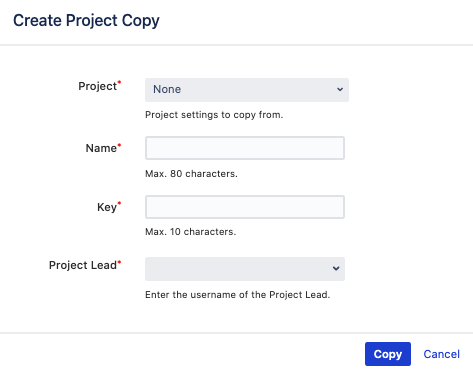...
Create project by default
Create project copy
Create project by default
This mode allows users to create project with predefined settings. So each project created via this tool will have identical schemes applied.
To create project with default settings find Create project menu on the top panel in Jira and select Create default project in the drop down menu.
...
This option opens a dialog window where you can put the necessary information about your future project.
...
Press Create to finish creation of project with default settings.
...
In order for this tool to work Jira administrators must set up default schemes first.
Create project copy
This tool allows users to create new project with shared project settings.
To create project with default settings find Create project menu on the top panel in Jira and select Create project copy in the drop down menu.
...
This option opens a dialog window where you can put the necessary information about your future project.
Fill in the required fields and select the project which settings you want to share in the Project field.
Press Copy to finish creation of project with shared settings.